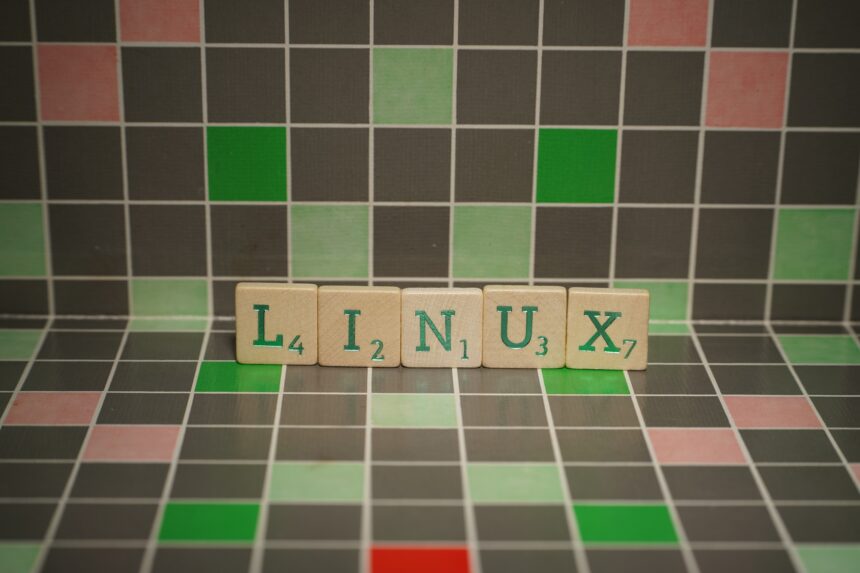Introduction
Installing a Linux-based operating system on an older computer can greatly improve its performance and extend its lifespan. Linux is a lightweight and efficient operating system that is designed to run on a variety of hardware, including older machines. By replacing the existing operating system with Linux, you can give your older computer a new lease on life and enjoy faster speeds, better stability, and access to a wide range of open-source software. In this guide, we will discuss the benefits of installing a Linux-based operating system on an older computer and provide step-by-step instructions on how to do so.
Benefits of Installing a Linux-based Operating System on an Older Computer
In today’s fast-paced technological world, it’s easy to feel left behind when your computer starts to slow down. With new software and updates constantly being released, older computers can struggle to keep up with the demands of modern technology. However, before you rush out to buy a new computer, there is a cost-effective solution that can significantly improve the performance of your older machine – installing a Linux-based operating system.
Linux is a free and open-source operating system that has been gaining popularity in recent years. It is known for its stability, security, and flexibility, making it a popular choice for both personal and business use. But what makes it a great option for older computers? Let’s explore the benefits of installing a Linux-based operating system on an older computer.
First and foremost, Linux is a lightweight operating system, meaning it requires fewer resources to run compared to other operating systems like Windows or MacOS. This is especially beneficial for older computers with limited processing power and memory. By installing Linux, you can free up valuable resources that were previously being used by your old operating system, resulting in a noticeable improvement in performance.
Moreover, Linux is highly customizable, allowing you to tailor your operating system to your specific needs. This is particularly useful for older computers that may not be able to handle the latest versions of Windows or MacOS. With Linux, you can choose from a variety of lightweight desktop environments, such as Xfce or LXDE, that are designed to run smoothly on older hardware. You can also customize the appearance and functionality of your desktop, making it easier to navigate and use.
Another significant benefit of Linux is its security. Unlike other operating systems, Linux is not as vulnerable to viruses and malware. This is because it is built on a different architecture and has a more secure file system. As a result, you can rest assured that your older computer will be less susceptible to cyber threats, keeping your personal information and data safe.
In addition to its security, Linux also offers a wide range of free and open-source software. This means you can access a variety of applications, such as web browsers, office suites, and multimedia tools, without having to spend a penny. These applications are constantly being updated and improved by a community of developers, ensuring that you have access to the latest features and bug fixes.
Furthermore, Linux is known for its stability. Unlike other operating systems that may crash or freeze, Linux is designed to run smoothly and efficiently. This is because it is based on a Unix-like system, which is known for its stability and reliability. By installing Linux on your older computer, you can say goodbye to frustrating crashes and slow performance.
Last but not least, installing a Linux-based operating system on your older computer is an environmentally friendly choice. Instead of throwing away your old computer and contributing to electronic waste, you can give it a new lease on life by installing Linux. Not only will this save you money, but it also reduces your carbon footprint.
In conclusion, if you have an older computer that is struggling to keep up with the demands of modern technology, consider installing a Linux-based operating system. With its lightweight nature, customization options, security, free software, stability, and environmental benefits, Linux is a great choice for improving the performance of your older machine. So why spend money on a new computer when you can give your old one a new and improved operating system?
Step-by-Step Guide to Installing a Linux-based Operating System on an Older Computer
In today’s fast-paced technological world, it’s easy to feel left behind when your computer starts to slow down. With new software and updates constantly being released, older computers can struggle to keep up with the demands of modern technology. However, there is a solution that can breathe new life into your aging computer – installing a Linux-based operating system.
Linux is a free and open-source operating system that has gained popularity over the years for its stability, security, and flexibility. It is also known for its ability to run efficiently on older hardware, making it the perfect choice for reviving an older computer. In this step-by-step guide, we will walk you through the process of installing a Linux-based operating system on your older computer.
Step 1: Choose the Right Linux Distribution
The first step in installing a Linux-based operating system is to choose the right distribution. There are many different distributions of Linux available, each with its own unique features and user interface. Some popular options for older computers include Lubuntu, Xubuntu, and Linux Mint Xfce. These distributions are designed to be lightweight and require fewer system resources, making them ideal for older hardware.
Step 2: Download the ISO File
Once you have chosen the Linux distribution you want to install, you will need to download the ISO file. This is the file that contains the entire operating system and will be used to create a bootable USB or DVD. You can download the ISO file from the official website of the distribution you have chosen.
Step 3: Create a Bootable USB or DVD
After downloading the ISO file, you will need to create a bootable USB or DVD. This will allow you to install the Linux-based operating system on your computer. There are many free tools available online that can help you create a bootable USB or DVD, such as Rufus or Etcher.
Step 4: Backup Your Data
Before proceeding with the installation, it is essential to back up all your important data. Installing a new operating system will erase all the data on your computer, so it is crucial to have a backup in case of any unforeseen issues.
Step 5: Boot from the USB or DVD
Once you have created a bootable USB or DVD, you will need to boot your computer from it. To do this, you may need to change the boot order in your computer’s BIOS settings. This can usually be done by pressing a specific key (such as F2 or Delete) during the boot-up process. Consult your computer’s manual for specific instructions on how to access the BIOS settings.
Step 6: Follow the Installation Wizard
After booting from the USB or DVD, you will be greeted with the installation wizard. Follow the on-screen instructions to select your language, time zone, and keyboard layout. You will also be prompted to choose the installation type – select the option to erase the entire disk and install the Linux-based operating system.
Step 7: Wait for the Installation to Complete
The installation process may take some time, depending on your computer’s hardware and the size of the distribution. Once the installation is complete, you will be prompted to restart your computer.
Step 8: Enjoy Your New Operating System
Congratulations, you have successfully installed a Linux-based operating system on your older computer! You can now enjoy a faster and more efficient computing experience. Take some time to explore the new operating system and its features, and don’t forget to transfer your backed-up data back onto your computer.
In conclusion, installing a Linux-based operating system on an older computer is a cost-effective and efficient way to improve its performance. With the right distribution and following these simple steps, you can give your aging computer a new lease on life. So why wait? Give it a try and see the difference for yourself.
Top Linux-based Operating Systems for Older Computers: Which One to Choose?
As technology continues to advance at a rapid pace, it can be challenging to keep up with the latest and greatest gadgets and devices. This is especially true when it comes to computers. With new operating systems and software being released every year, it can be challenging for older computers to keep up. However, there is a solution that can breathe new life into your aging computer – installing a Linux-based operating system.
Linux-based operating systems have been gaining popularity in recent years due to their stability, security, and flexibility. They are also known for their ability to run efficiently on older hardware, making them the perfect choice for reviving an older computer. But with so many options available, which Linux-based operating system should you choose? In this article, we will explore the top Linux-based operating systems for older computers and help you decide which one is right for you.
1. Lubuntu
Lubuntu is a lightweight and fast Linux-based operating system that is perfect for older computers. It is based on the popular Ubuntu operating system but uses the lightweight LXDE desktop environment, making it ideal for computers with limited resources. Lubuntu also comes with a variety of pre-installed applications, including the lightweight web browser, Chromium, and the office suite, LibreOffice. With its low system requirements and user-friendly interface, Lubuntu is an excellent choice for those looking to revive an older computer.
2. Linux Mint Xfce
Linux Mint Xfce is another lightweight and fast Linux-based operating system that is perfect for older computers. It is based on the popular Ubuntu operating system but uses the lightweight Xfce desktop environment, making it ideal for computers with limited resources. Linux Mint Xfce also comes with a variety of pre-installed applications, including the popular media player, VLC, and the office suite, LibreOffice. With its low system requirements and customizable interface, Linux Mint Xfce is a great option for those looking to breathe new life into their aging computer.
3. Peppermint OS
Peppermint OS is a lightweight and fast Linux-based operating system that is perfect for older computers. It is based on the popular Ubuntu operating system but uses the lightweight LXDE desktop environment, making it ideal for computers with limited resources. Peppermint OS also comes with a variety of pre-installed applications, including the lightweight web browser, Chromium, and the office suite, LibreOffice. What sets Peppermint OS apart is its cloud-based approach, allowing users to access their files and applications from anywhere. With its low system requirements and cloud-based features, Peppermint OS is an excellent choice for those looking to give their older computer a modern twist.
4. Puppy Linux
Puppy Linux is a lightweight and fast Linux-based operating system that is perfect for older computers. It is designed to run entirely in RAM, making it incredibly fast and efficient. Puppy Linux also comes with a variety of pre-installed applications, including the lightweight web browser, Seamonkey, and the office suite, AbiWord. What makes Puppy Linux stand out is its ability to run entirely from a USB drive, making it a portable option for those who want to use their older computer on the go.
5. Bodhi Linux
Bodhi Linux is a lightweight and fast Linux-based operating system that is perfect for older computers. It is based on the popular Ubuntu operating system but uses the lightweight Enlightenment desktop environment, making it ideal for computers with limited resources. Bodhi Linux also comes with a variety of pre-installed applications, including the lightweight web browser, Midori, and the office suite, AbiWord. With its low system requirements and customizable interface, Bodhi Linux is an excellent choice for those looking to give their older computer a modern and sleek look.
In conclusion, installing a Linux-based operating system on an older computer is an excellent way to improve its performance and extend its lifespan. With options like Lubuntu, Linux Mint Xfce, Peppermint OS, Puppy Linux, and Bodhi Linux, there is a Linux-based operating system for every user and every computer. So why not give it a try and see the difference it can make in your aging computer?
Conclusion
In conclusion, installing a Linux-based operating system on an older computer can greatly improve its performance. Linux is known for its lightweight and efficient design, making it a great option for older hardware. It also offers a wide range of customizable options and a vast library of free software, making it a cost-effective solution for improving the functionality of an older computer. With regular updates and support from the open-source community, Linux can help extend the lifespan of an older computer and provide a smoother and faster user experience. Overall, installing a Linux-based operating system is a smart choice for those looking to improve the performance of their older computer.